Setting up Conditional Metadata for your DAM
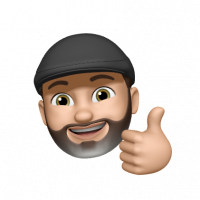
One of the great features of our DAM is how easy it is to find the video or image that you're looking for - quickly and easily. Our Product team have done a fantastic job with all the possible ways you can search for and navigate to your assets.
As a DAM Admin though, to set up the best DAM for your teams, you will likely be building out a strong taxonomy and leveraging the structured metadata capabilities within the DAM so that your business or department's users can efficiently search for and find the content they need. One of the coolest parts of our metadata capabilities is 'Conditional Metadata'. This is where Cloudinary DAM can show or hide metadata fields for an asset depending upon a previous metadata field selection - think parent-child type relationship.
Why is Conditional Metadata important you may ask? Well, put simply your digital assets will come from many sources and be used (hopefully) by many different parts of your business. As such, your assets will have diverse ways in which they can be described, and by using conditional metadata your teams will be able to quickly enrich your assets with the right metadata terms as needed.
To help you get started, I've put together this quick video that shows you how to do this. Enjoy!