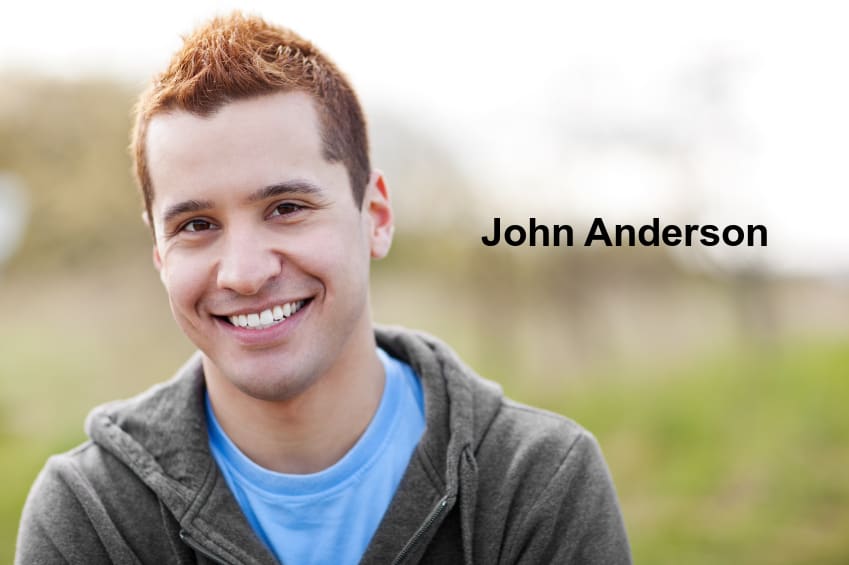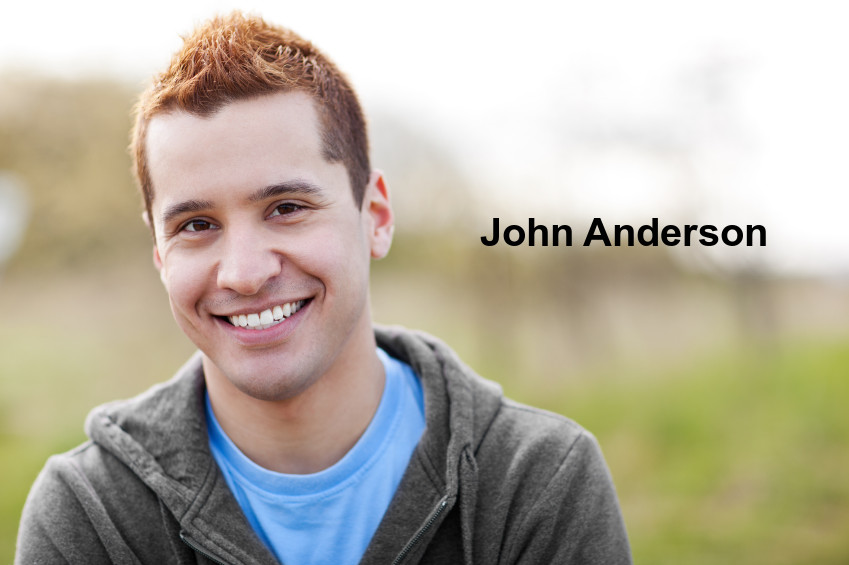Text anchorpoint
Hi, when I make the name shorter the text moves. I want the first letter to always start at the same point. For example:
That is a full name so that is long. But if I only enter John the text moves really far. I want that the starting point stays the same no matter the length of the word:
So that the J from John Anderson is at the same point as the J from John.
Greetings,
Brent
Answers
-
Hi Brent.
Thanks for getting in touch.
By default, the gravity of the text layer is offset to the center of the image, so it center-aligns the text. To achieve the output you're looking for, you would need to set the gravity to west and adjust the offset accordingly. This will then fix the starting point of the text in a position of your choosing. For example
https://res.cloudinary.com/demo/image/upload/l_text:arial_40_black:John%20Anderson,x_480,y_-50,g_west/v1708040327/samples/people/smiling-man.jpghttps://res.cloudinary.com/demo/image/upload/l_text:arial_40_black:John,x_480,y_-50,g_west/v1708040327/samples/people/smiling-man.jpgI hope this helps. Please let us know if you have any further questions.
All the best,
-Danny
0