Bulk upload content from Local Folder (sync'd DropBox or Google Drive)
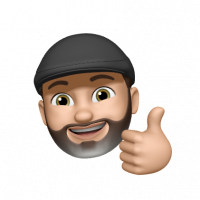
Having started with Cloudinary DAM and gotten excited about all the cool features and functionality, the next question we're usually asked is how can I upload my 00's or 000s assets from a local folder or network share into my Cloudinary account? 🤔
This is a great question! The answer is there are many ways - through the User Interface and select each asset, engage with our amazing solution architect team or you can try our Cloudinary Command Line Interface (CLI).
Now, for most DAM-folks, the mere mention of command line anything will have them running for the hills, but stick around and you'll see it isn't so bad. The cool thing about using our CLI is that it allows you to easily bring your locally stored content to your Cloudinary account in a real easy way. For those with your media files in a locally sync'd DropBox folder or Google Drive folder, this approach can REALLY help you.
To help take you through this process, I've recorded a short video that explains the simple 3 step approach to use the CLI, connect to your Cloudinary instance and then start the upload of your assets.
Anyone can do this! Give it a try and let us know how you get on. 😀
Comments
-
0
-
Hello would the Command Line approach work for DropBox?
0 -
Hi Sarah - the Command Line approach that I showed in the video would work if your DropBox folder is also synced as a local folder to your desktop or laptop.
We do have some further help and training courses on migrating media which may be useful for you.
0

